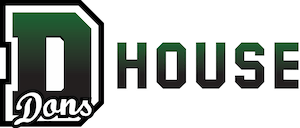Technology Support
Employee Tech Tips, Reminders, and Guides
Single Sign-On Password reset
Visit sso.lausd.net or mylogin.lausd.net
Schoology Role Request
Roles have been reset by District on July 26th and Staff must resubmit a request to access Schoology
See attached: PLS_Job_Aid_SGY_OneAccess
Working From Home
The old portal URL has changed from lausd.gpcloudservice.com and gp.lausd.net to gp1.lausd.net
See attached: LAUSD GlobalProtect Virtual Private Network (VPN) Complete Guide
Accessing Student PINS on Schoology
New student enrollments to LAUSD will need to create a password for their MyMail account
See attached: PLS Job Aid - Schoology MyMail PIN App
See attached: Teachers_Guide_for_obtaining_student_4-digit_pin_for_passwords
Promethean Boards
If you create a PIN lock for your Promethean Board, please add a second user “Sub” or “Substitute“ without a PIN.
If you are are in a new classroom and the Smartboard is asking for a code to unlock, please reach out to Marco to factory reset the board. In the meantime, there is a guest user account that will let you get basic functionality.
Office phone (Non-classroom) voicemail setup or PIN code reset
Visit css.lausd.net
Select Telecom (Telephone, PA/Intercom) Systems
Select I need something fixed
Select Voice mail (Cisco)
In the Comment section, please include the extension (Visible at the top left when powered on. It should also be on a label on the back.)
If you are a new employee:
- Set up your email (Single Sign-On) password
- Request MISIS and Schoology access (Also Welligent if you are in Special Education)
- Complete your online trainings (Most are mandatory with a “Due By” date)
- Setup Multi-Factor Authentication (MFA) to work from home
Recommended URL Bookmarks
Password Reset: mylogin.lausd.net
Email - mailbox.lausd.net
Schoology - lms.lausd.net
MISIS - misis.lausd.net/start
Paycheck Stubs and W2s - ess.lausd.net from Campus or gp1.lausd.net from home
MyPLN Trainings - lausd.org/mypln
Welligent (Special Education) - welligent.lausd.net
LAUSD’s ITS Tech Support Chat And Call Center
Available Monday through Friday from 7:30 -5
lausd.org/chat (213) 241-5200 css.lausd.net
TROUBLESHOOT GUIDE'S